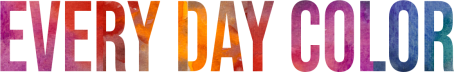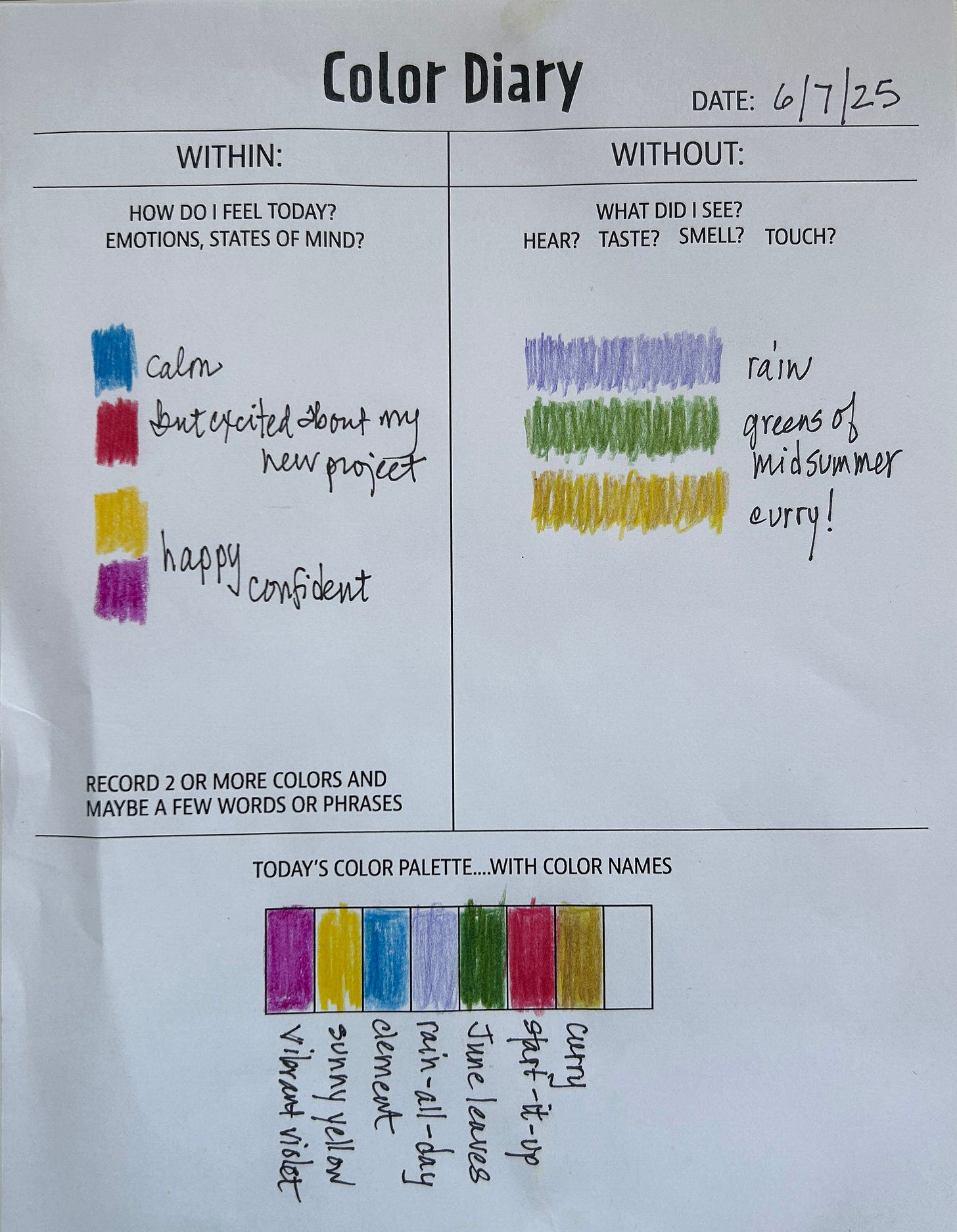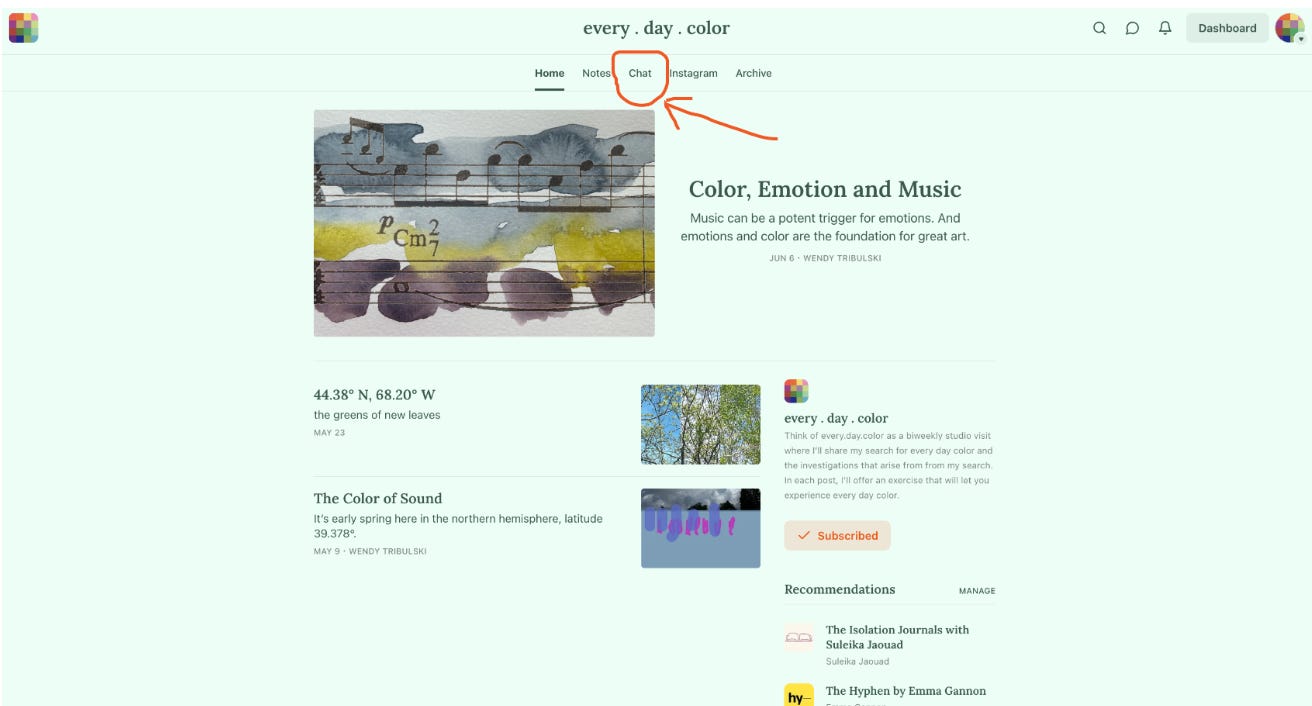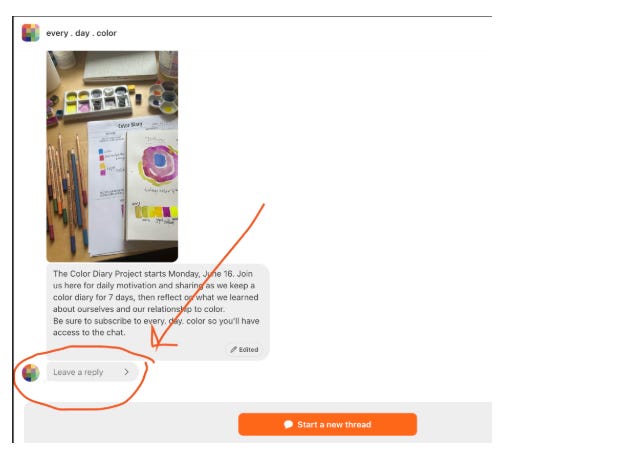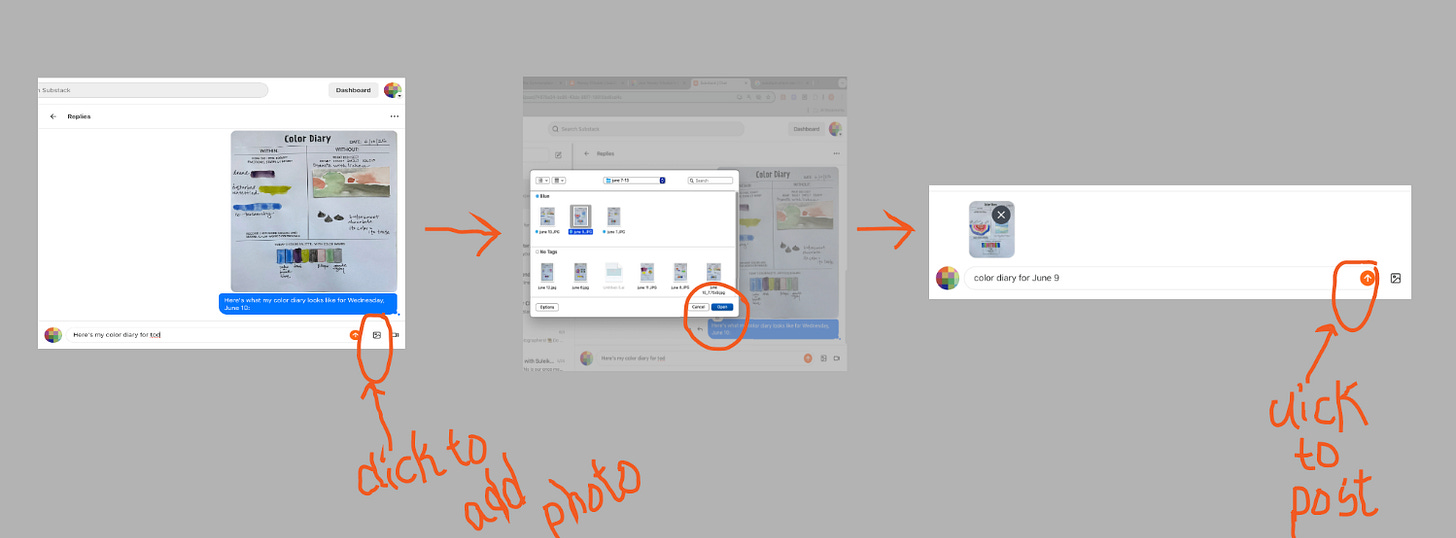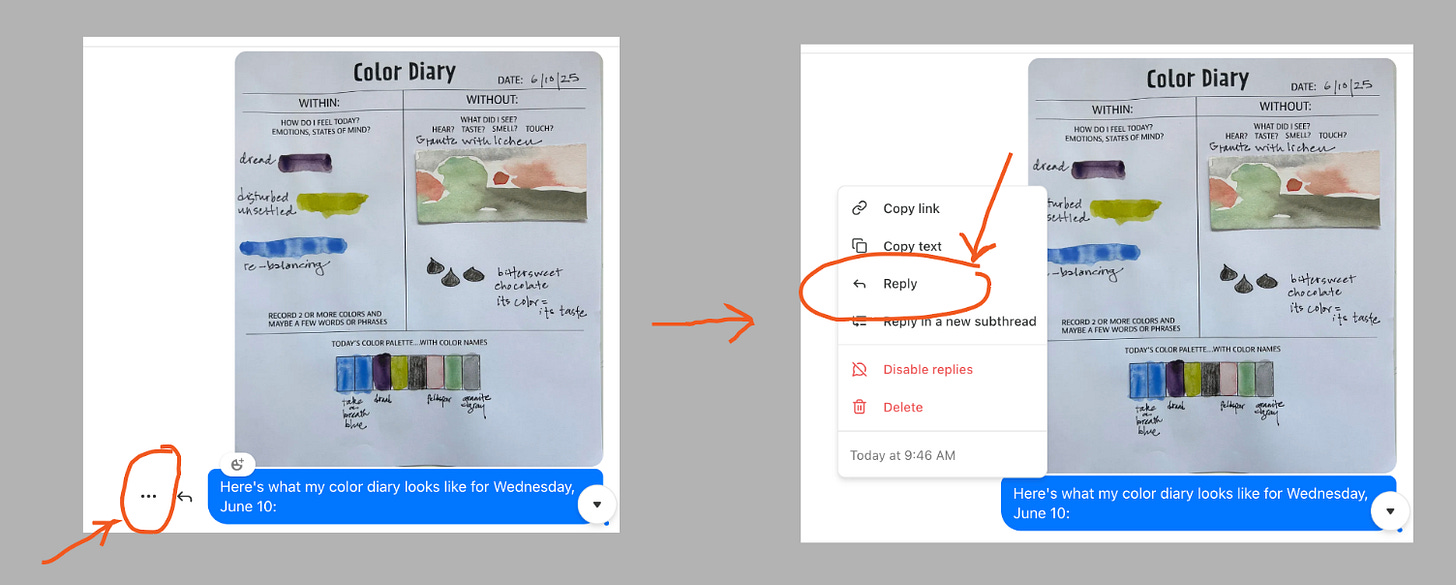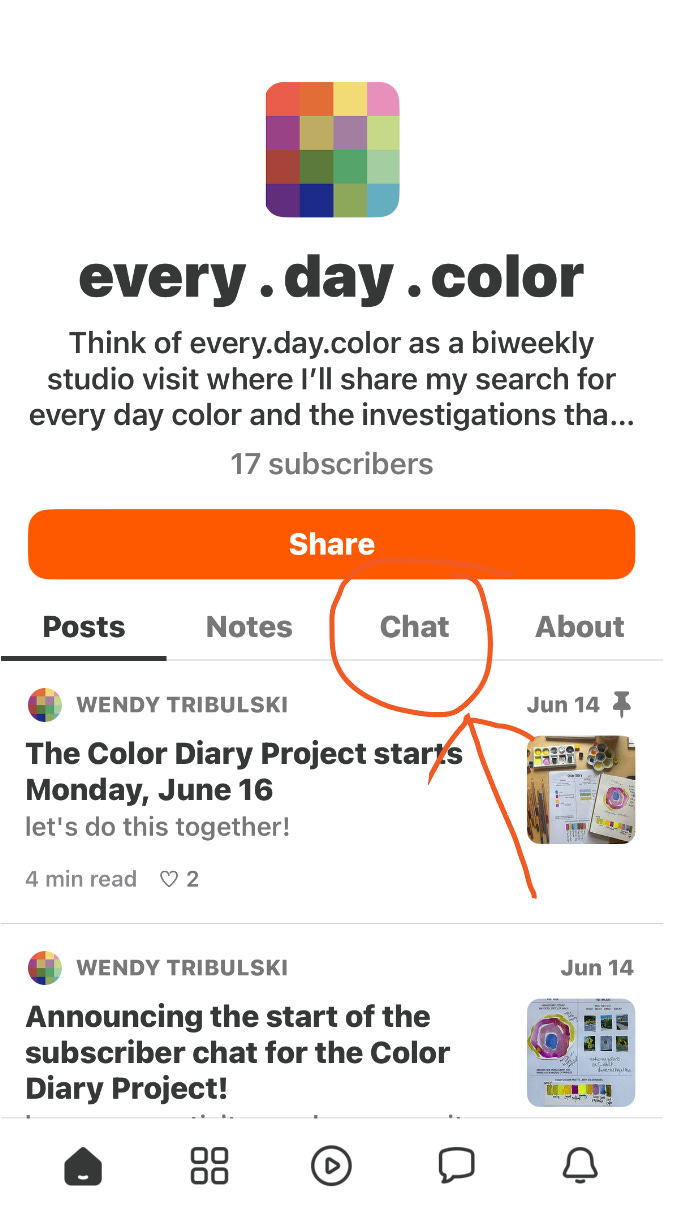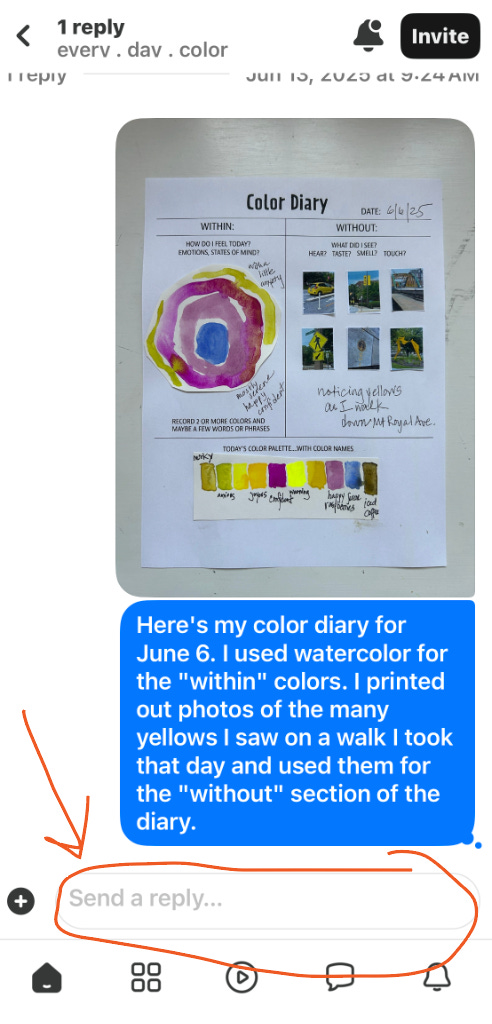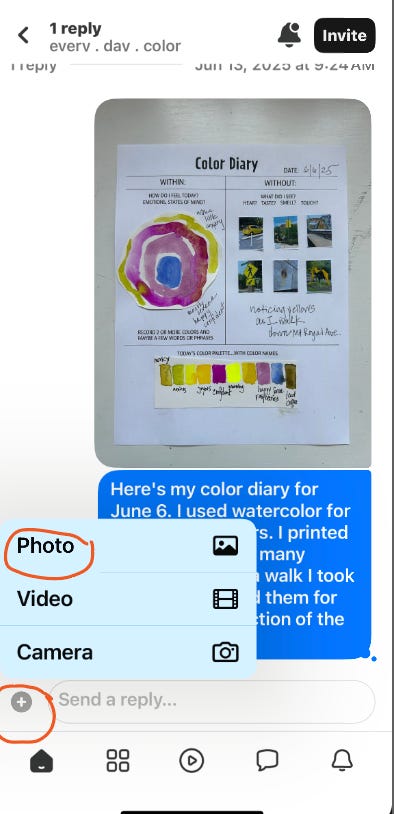Where can I get help using Substack?
If you are having technical difficulties with your subscription or have trouble accessing the Substack app, please contact support@substack.com and they will get back to you stat. Substack also has a Help Center.
What is the Color Diary Project?
For the next seven days, Monday, June 16 through Sunday, June 22, you’ll record a little color related to your emotions, state of mind and surroundings. Use any color media you have - could be crayons, colored pencil, paint, collage. You can either use the format I’ve created (below) or just draw, paint and write in a sketchbook or on sheets of paper. More details found in this post.
Here’s what one of my color diary pages looks like using the format found in the pdf. I used colored pencil.
Here’s what my friend Susan created in a more free-form color diary:
After the initial seven days, starting on Monday, June 23, I’ll suggest ways that you can unpack and reflect on the contents of your color diary. These suggestions will appear daily in the chat.
How do I access the chat and share my thoughts and color diary pages?
Participants in the Color Diary project can share their thoughts and images in the every. day. color chat. You’ll get a notification in your email each time I post a prompt in the chat (daily). This can serve as a reminder and motivation to work on your color diary.
You can access the chat feature on the Substack website, within the Substack app, or by clicking in the email you receive when I post a prompt in the chat.
Here’s what it looks like from a desktop browser:
You can access the chat by clicking on the heading "chat" on the main page for every. day. color
Then you’ll be here:
You can click “leave a reply” to join the conversation, called a “thread.” If you’re a paid subscriber, you can start a new thread.
Your response can include text, one or more photos, and even a video.
Just text? type your response and click the orange up arrow to post your response
Text and and an image? type your response, click the photo icon, locate your photo and click "open." You'll see you photo load in the response box. Then click the orange up arrow.
You can add more than photo simply by repeating the process.
How to comment on another member’s post:
a) hover over the blue area that contains the text of the member's comment until you see 3 dots arranged in a horizontal line
b) click on the 3-dot icon
c) you'll see a dialog box with the choice to "reply." Click "reply" and type your comment.
Here’s what it looks like when you’re in the Substack app:
Type your comment in “send a reply”
Add a photo by clicking on the + sign, select a photo in your device’s photo library, or click camera and take a picture to add to your comment.